Electronics
iKaraoke WSTER WS-858 Wireless Microphone and Hifi Speaker | Wireless Mic
- Professional adjustment buttons Treble / Bass / Volume / Father / Reverb can be adjusted by the microphone.
- Voice change with one key Role play 4 voice change modes with one-key operation, to give out your diversified and unique voice
- Bluetooth wireless microphone and speakers, two-in-one, no additional connection to work independently.
- The microphone head has three noise reduction processing, more effective highlight your beautiful voice.
- 1800 mAh battery up to 6 hours of singing, enjoy the smart phone APP KTV karaoke effect.
Home Delivery Available
Hotline : 0773861778
රු1,550.00 රු2,900.00
Wireless Karoke Mick

Selfie function:
- Press the “d)” button to switch from wireless mode to selfie mode;
- Enable wireless in the mobile phone, searcn “shutter”, click connection;
- 3. Open the photograph interface of the mobile phone, press the “A” or “V” button to take photos
- Note: 4.2.2 or higher version for Android system, 6.0 or higher version for ios system it doesn’t support other versions temporarily. It doesn’t support the mobile phone which has the independent and solid photograph button.
Based on 0 reviews
Be the first to review “iKaraoke WSTER WS-858 Wireless Microphone and Hifi Speaker | Wireless Mic”
-
Biometric Equipment's, ZKTeco LX50
LX50 – Zkteco Fingerprint T&A Device
Model: LX50 (ZKTeco)
2.8″ TFT SSR Fingerprint Time Attendance
General Specifications:
+ 2.8″ TFT LCD
+ Fingerprint Capacity: 500
+ Card Capacity: 500 (Optional)
+ Log Capacity: 50,000
+ Communication: USB Host, USB Client
+ Standard Functions: Self Service Query, T9 Input, Schedule Bell, SSR ReportSKU: n/a -
-
Accessories, Accessories, AHD Hybrid DVR, CCTV Systems HD , AHD , Hybrid, DVD Players, Mobile Phones Computers Tablets Electronics Accessories, TV & Audio, TVs, Video Games & Consoles
Gold Plated Nylon Braided HDMI Cable HDMI 2.0 (4K x 2K) Ethernet Support Video 4K 2160p HD 1080p 3D
 Accessories, Accessories, AHD Hybrid DVR, CCTV Systems HD , AHD , Hybrid, DVD Players, Mobile Phones Computers Tablets Electronics Accessories, TV & Audio, TVs, Video Games & Consoles
Accessories, Accessories, AHD Hybrid DVR, CCTV Systems HD , AHD , Hybrid, DVD Players, Mobile Phones Computers Tablets Electronics Accessories, TV & Audio, TVs, Video Games & ConsolesGold Plated Nylon Braided HDMI Cable HDMI 2.0 (4K x 2K) Ethernet Support Video 4K 2160p HD 1080p 3D
Length 1.5 M
Brand New
High Quality
Island Wide Delivery Available
Cash On Delivery Available
Hotline : 0773861778
SKU: n/a
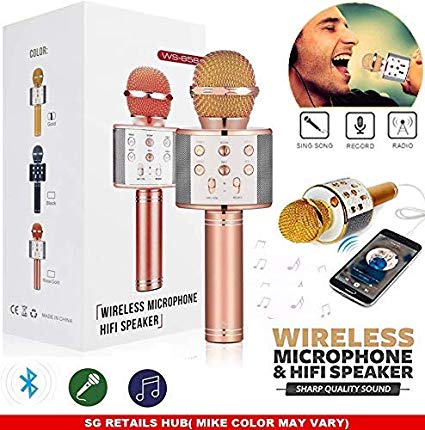



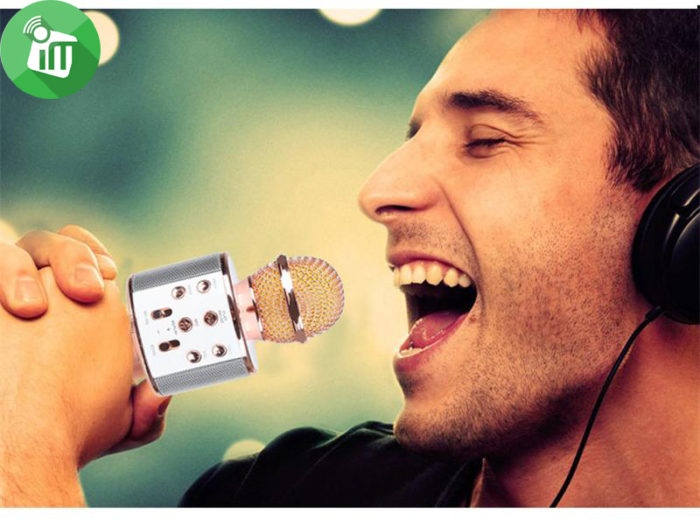
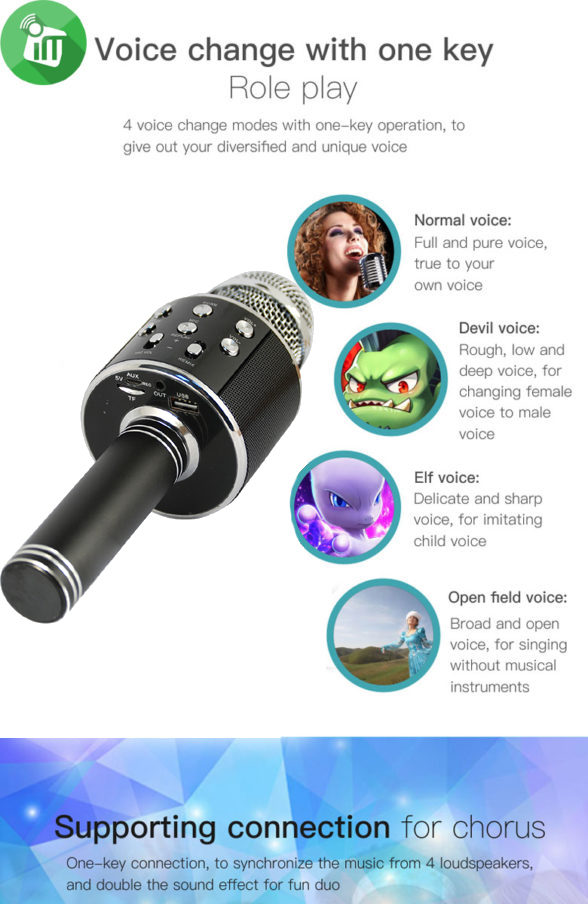














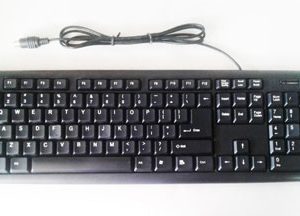








There are no reviews yet.